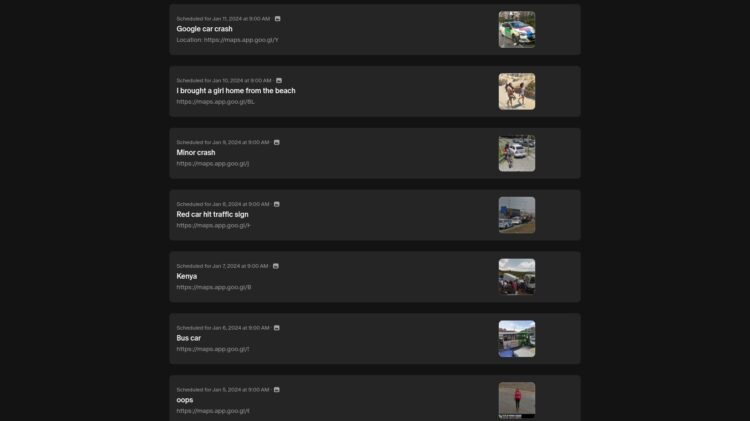Some time ago Google Maps got a new look. Gone are among other things a simple way to share a Street View image with us. So, here’s what you can do instead.
1. Find an image you’d like to share with us (doh!)
2. Copy the web address – underlined here in red.

3. Paste it in an email and send it to us at 
How to copy and paste a web address
If you use a Mac, highlight the web adress and then push the cmd and c buttons. Open your email and use the cmd and v buttons to paste the link.
If you use Windows or Chrome OS, highlight the web address and then push the ctrl and c buttons. To paste it into your email use the ctrl and v buttons.
Would you like to become a contributor?
If you’d like to become a contributor with your own username and a chance to get listed in our Top 100 Contributors list please see the bottom of our Submit page for more info.