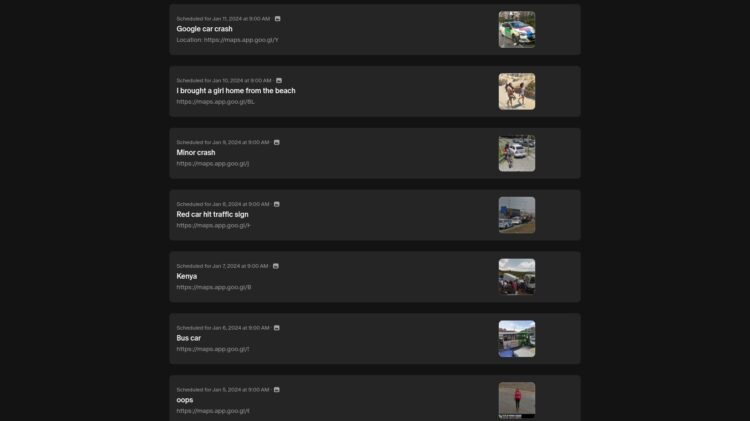Author: StreetViewFun.com
Ciao!
Rollergirl take a look at Google
Scary creature
Gas station visit
Question about chinese street view
The Kesla Cybertruck
Top 10 2023
Now available at our Patreon, the Top 10 of Google Street View in 2023. This time it’s not a video, just the images and links to the locations.
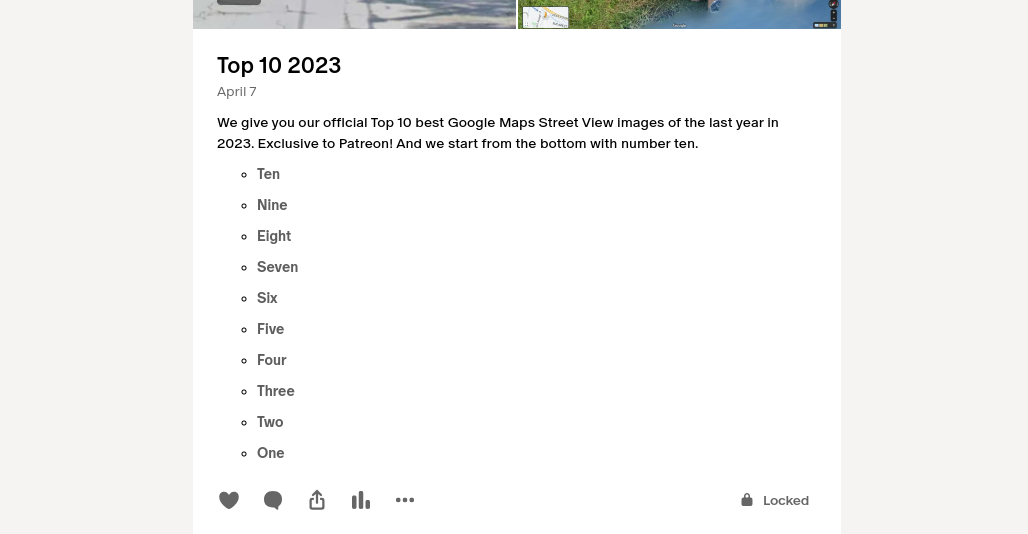
We add new exclusive images daily to our Patreon, including stuff we can’t post here (accidents, nsfw etc) and some free posts too. Join us!
Tutorial: How to send us a Google Maps Street View sighting

Since it has been requested recently, we have written this quick tutorial. If you want us to create a video about this, or if you have any specific questions about the topic, please let us know in the comments.
Option 1
Option 2
Send the link to our email info@streetviewfun.com
Option 3
If you wish to get listed in our Top 100 Contributors list you need to…
- Join us
- Login with your username to submit your sighting.
- Under Posts – Click on Add new
- Enter a title for your post
- Go to Google Maps: Get the “Link” to the image. Select the link webaddress (url) and copy it (ctrl c).
- Back at StreetViewFun.com: Paste it (ctrl v) below the Title.
- Push the blue button to post it so we can review it.
We’ll take a look at your post, add code so it displays the image and then publish it. Thank you!
Where is it going?
Join us at Patreon for early access to new videos + exclusive content.